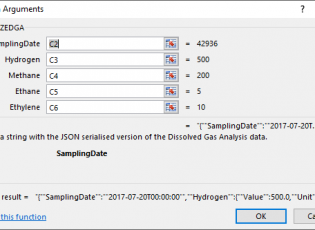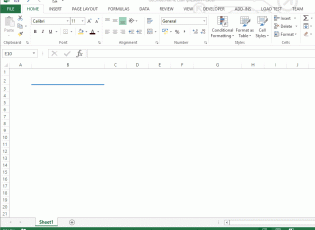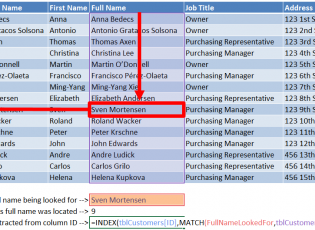WinWriter
WinWriter is an Excel template that can be used to automatically generate Work Instructions as Word documents. This provides a great separation of concerns by keeping the content of the documents in an easy to manage table-like format while the look and feel of the Work Instruction is controlled via theRead More →