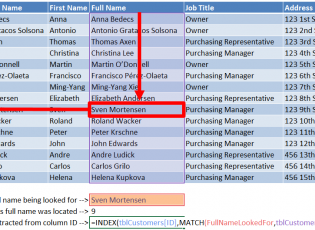Excel Lookups in any Direction
Short Description Perform searches in Excel rows or columns and extract data in any direction from the found reference. The final form of this recipe is: Searching a column and returning a value in another column =INDEX(<Column to extract value from>,MATCH(<Value of criteria used for looking>,<Column to be searched forRead More →
2016-01-16